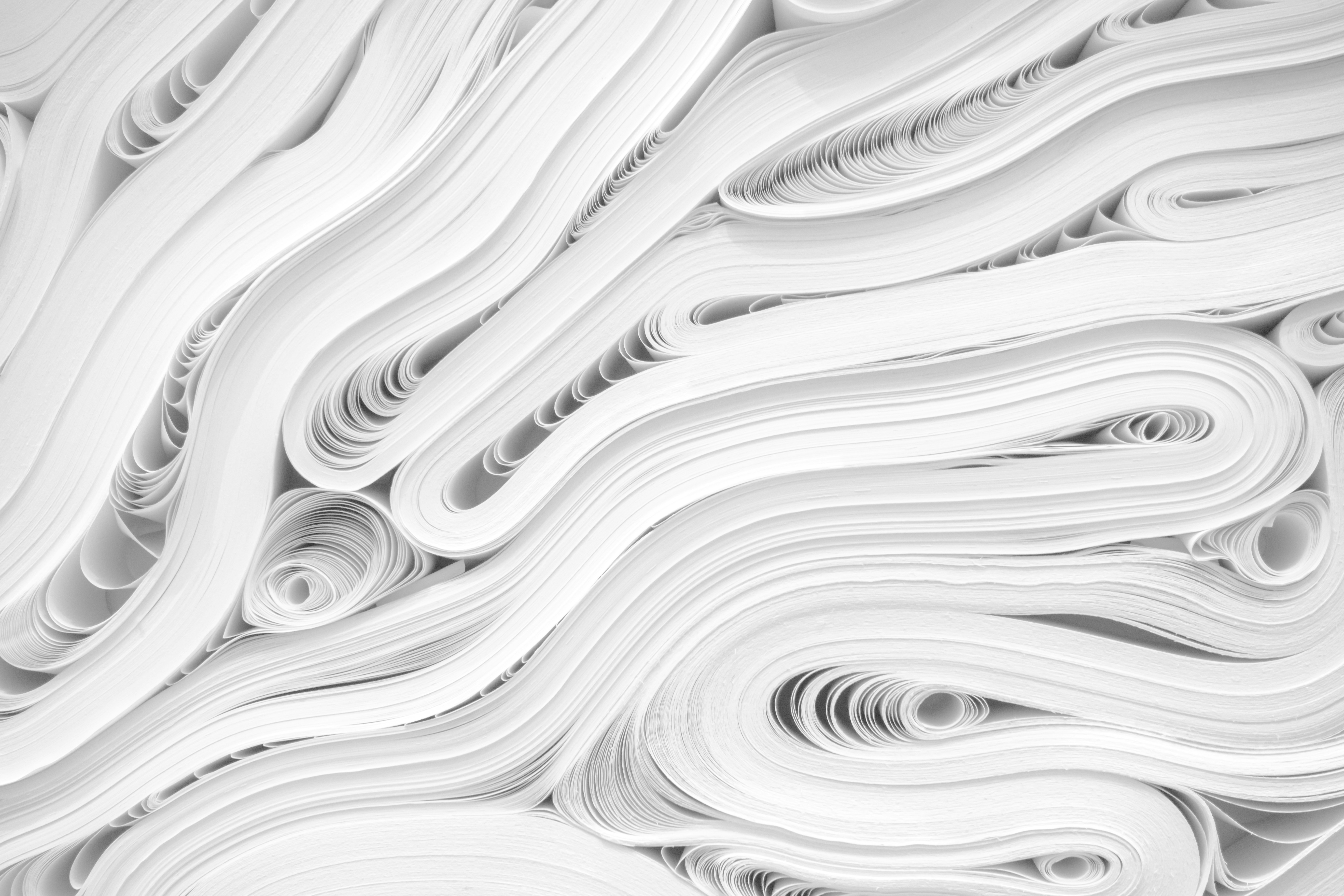Paper Material and Weights Guide for Printing
There are multiple paper material choices to choose from for different usage that will effect...
There are multiple paper material choices to choose from for different usage that will effect the final product quality regarding on the thickness, weight, quality and texture. Choosing the right material will bring out the best quality for each printing purpose.
Here is a breakdown of common paper materials and their best use cases.
1. Bond Paper
Commonly used for office document. Lightweight with smooth texture for large volume text printing in black and white.
2. Matte Paper
Muted and soft surface that refracts light and reduce glare. Suitable for readable purpose.
3. Glossy Paper
The shiny and reflective surface provides sharp and vivid colours, suitable for high-quality image printing.
4. Recycled Paper
Made with old paper waste that is environment friendly. It provides different textures and finishes.
Paper weight is measured in grams per square meter (gsm), the higher the gsm, the thicker and heavier the paper.
90gsm: For uncoated paper without chemical treatments. Ideal for large quantity printing for text that is more affordable.
130gsm: Best used for matte and gloss paper because it ages well for poster and brochure printing.
170gsm: For thin paperboard purpose to print catalogues, certificate and poster.
350gsm: Suitable for business card, cover or invitation card.
380gsm: The heaviest paper types for folders, packaging, book cover and product tag.
Here is a breakdown of common paper materials and their best use cases.
1. Bond Paper
Commonly used for office document. Lightweight with smooth texture for large volume text printing in black and white.
2. Matte Paper
Muted and soft surface that refracts light and reduce glare. Suitable for readable purpose.
3. Glossy Paper
The shiny and reflective surface provides sharp and vivid colours, suitable for high-quality image printing.
4. Recycled Paper
Made with old paper waste that is environment friendly. It provides different textures and finishes.
Paper weight is measured in grams per square meter (gsm), the higher the gsm, the thicker and heavier the paper.
90gsm: For uncoated paper without chemical treatments. Ideal for large quantity printing for text that is more affordable.
130gsm: Best used for matte and gloss paper because it ages well for poster and brochure printing.
170gsm: For thin paperboard purpose to print catalogues, certificate and poster.
350gsm: Suitable for business card, cover or invitation card.
380gsm: The heaviest paper types for folders, packaging, book cover and product tag.